Service Oriented Integration (SOI) - Websphere Commerce Web Services
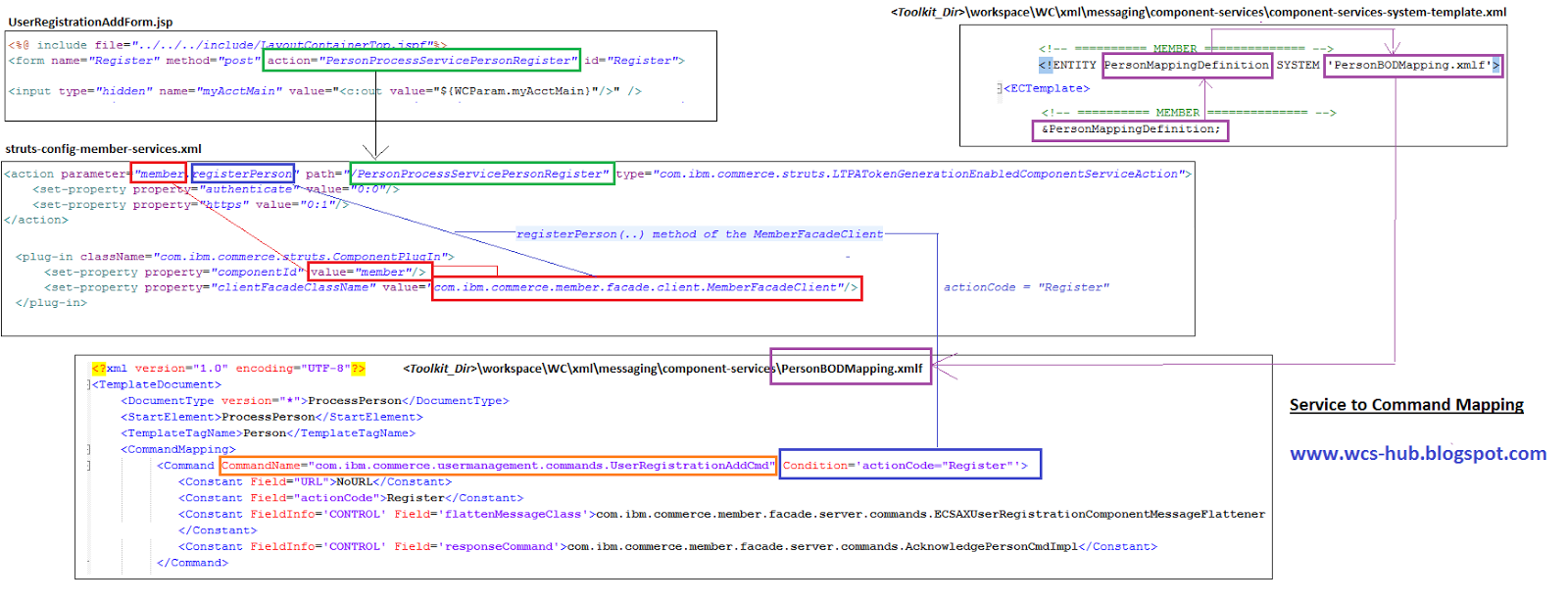
Service Oriented Integration (SOI) - Websphere Commerce Web Services As part of the WebSphere Commerce transition to SOA, there is an effort to decouple components to allow re-use of WebSphere Commerce business services in other environments besides the WebSphere Commerce application. In order to support this decoupling, the core infrastructure is the first piece that needs to run independently so it can be leveraged in other environments as well. The request handling has changed to create a lightweight runtime environment that new and existing components can use. This lightweight runtime focuses on the processing of business object documents (BODs). This new architecture paves the road to SOA adoption by standardizing on how clients will talk with SOA components. WebSphere Commerce now provides 4 SOI service modules -- logical groupings of business objects that have been grouped to standardize communication. These service modules are: Member Order Catalog Cont...
